What kind of interaction would the video require from your students? Does it force them to respond in some way (inherent)?
At the very onset, prior to playing the video clip, students will be asked to draw a picture of something (using Jamboard) that brings them immense joy. Once students have drawn their pictures, students can be engaged in a “guess who drew what?” discussion. This can be done as a rapport-building exercise or a warm up to the lesson ahead.
“Reflective” or “Observable” Interaction (Bates, 2019) : Then, students will be engaged in a pre-clip activity using the digital tool (Mentimeter), where they will be prompted to share their personal opinions through a discussion format. The purpose of this discussion would be have learners look within, introspect and evaluate their present day beliefs and ideas.
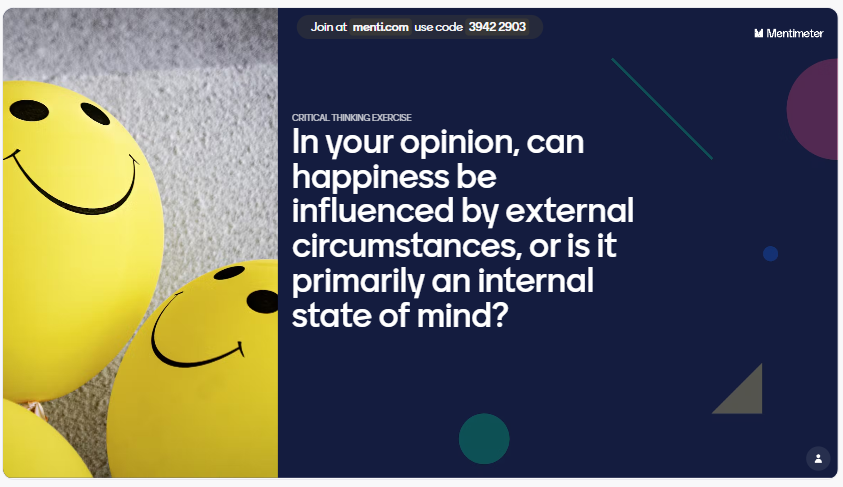
In what way are they likely to respond to the video on their own, e.g., make notes, do an activity, or think about the topic (learner-generated)?
Students may choose to contemplate about the discussion questions individually before they engage in peer discussions(learner-learner interaction) or they may choose to take notes to write down their critical reflections (learner-self interaction). As noted by Bates (2019), this interaction with learning material should aid their memory “retention” and “comprehension”. Additionally as highlighted by Koohang, Riley, and Smith ( 2009, p.93) such a design holds potential to empower students to “to seek knowledge independently and manage the pursuit of their goals”.
What activity could you suggest that they do after they have watched the video (designed)? What type of knowledge or skill would that activity help develop? What medium or technology would students use to do the activity?
Thinking Out Aloud (TOA): With an aim to encourage collaboration, critical thinking and communication among peers and groups, students will be required to record a podcast in a group of three. The purpose of the activity is to encourage students to consider broader implications of the video and how it may apply to their lives.
Podcast Prompt :
“What are the key insights or takeaways from the video on Happiness, and how do they apply to our lives or society as a whole?”
How will you address any potential barriers for your learners in the use of this video to ensure an inclusive design?
Inclusion is my foremost concerns when I think about the barriers that might pose a challenge to my students’ learning or impede their progress. To address this, I would like to give them options to choose their production task. This can include:
- Writing a blog post: Anyone who chooses this over the podcast must comment on their peers’ posts (at least 2) as well.
or
- CANVA presentation/infographic: They could choose to work in pairs and create a presentation about their takeaways from the video or share their insights visually .
Ultimately, the motive of designing this task for interaction is to promote active learning and engagement with enhanced motivation while simultaneously creating opportunities for collaborative learning, peer-to-peer interactions and a safe space to construct knowledge together.
My response to Taylor’s blog post:
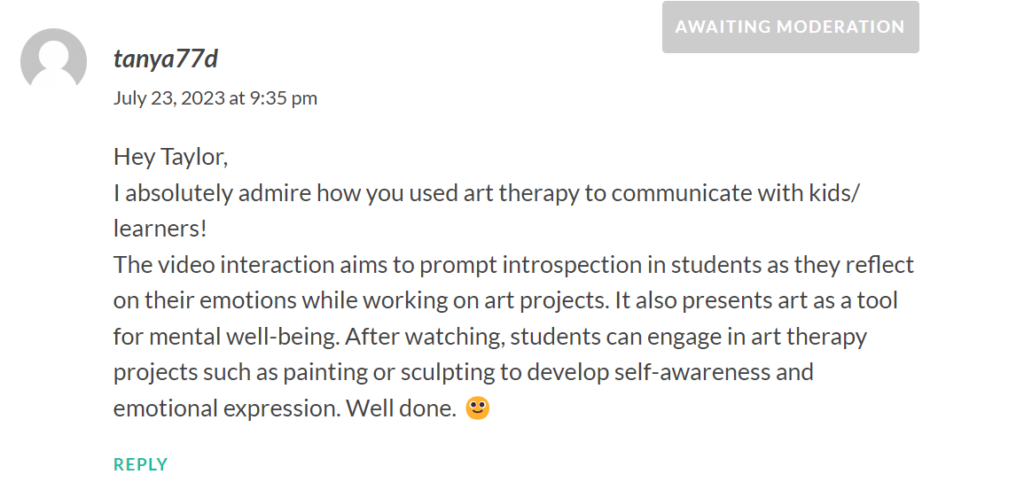
Joysna’s blog post:
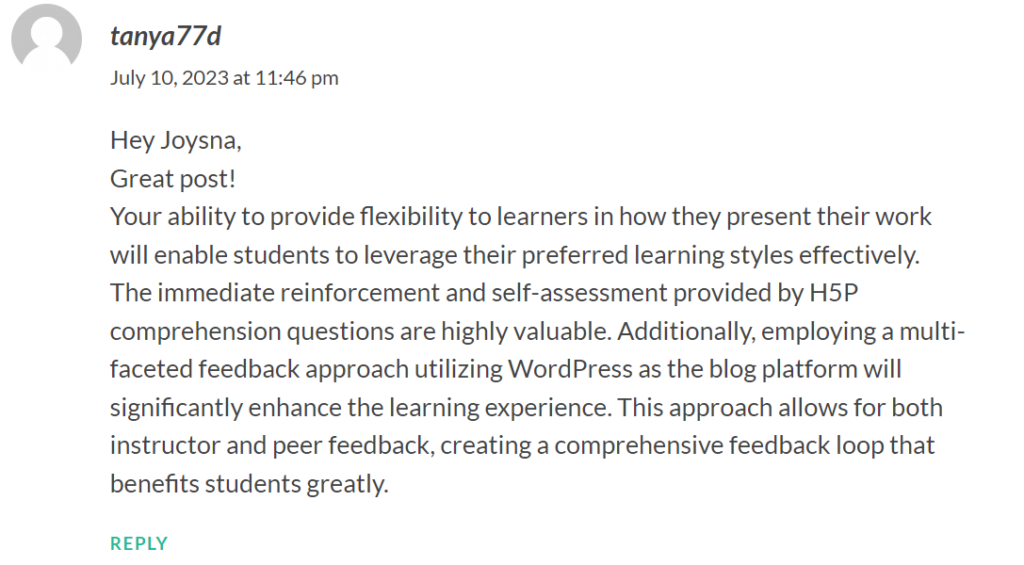
References
Bates, A. (2019, October 10). 9.6 Interaction. Pressbooks. https://pressbooks.bccampus.ca/teachinginadigitalagev2/chapter/pedagogical-roles-for-text-audio-and-video/
Koohang, A., Riley, L., Smith, T., & Schreurs, J. (2009). E-learning and constructivism: From theory to application. Interdisciplinary Journal of E-Learning and Learning Objects, 5(1), 91-109. https://www.learntechlib.org/p/44824/
Krug, S. (2000). Don’t make me think!: a common sense approach to Web usability. Pearson Education India.
Hi Tanya,
I love the activities that you provided to go along with your video, very creative! I think that in particular, using Canva in the classroom has always been a success for myself as a teacher. Not only is it a great tool for teachers, but also for students. It allows students to be creative and create things that they may not have been able to do without it. It allows them to reach their full potential for what they wish to create. I have only done it once with a class, some students picked it up right away while others did need more time to get the hang of it. Have you had any experience with students using these sorts of programs? If so, was it successful?
Hey Noah,
Thank you for your comment! I often times rely on digital pedagogy in my ESL classroom. I can imagine that it can be a bit of a challenge at first, however, pairing students with the tech-savvy ones usually helps. Students love being useful and it is such a positive boost for them. Moreover, once they overcome initial hiccups, it all starts to fall in place. 🙂
Hi Tanya! Thanks for sharing that fantastic video. It was really deep, and I enjoyed watching it. What I loved most about it was the lack of narration, as it allowed students to interpret things in their own way. Also, your prompt questions throughout all the activities were very helpful in understanding what students were working towards. Lastly, the podcast activity sounds like a really fun way to improve not only students’ ESL speaking and writing skills but also their creative skills.